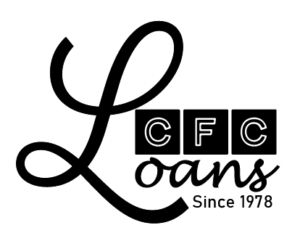By continuing to enroll, you agree to Coastal Finance Company, Inc. Privacy Policy and Terms of Use.
Don’t have an account?
Let's reset your password!
Resetting your password is quick and secure. Follow the steps below to change your account password.
Step 1: Enter your registered email address and check your email and select your password reset link.
Start the process by entering the email address linked to your account. This helps us locate your profile and send a secure reset link. Check your email inbox for a message containing a secure link to reset your password. Be sure to also check your spam or junk folder if you don’t see it.
Step 2: Enter your new password.
Enter a new password. Once updated, you can use your new password to access your account. If you have any questions or concerns, please contact support.
Step 3: Password Reset Successful.
If you encounter any issues logging in or need further assistance, feel free to contact our support team at support@coastalfinanceco.com or call us at (910) 251-0100.
- Secure Area